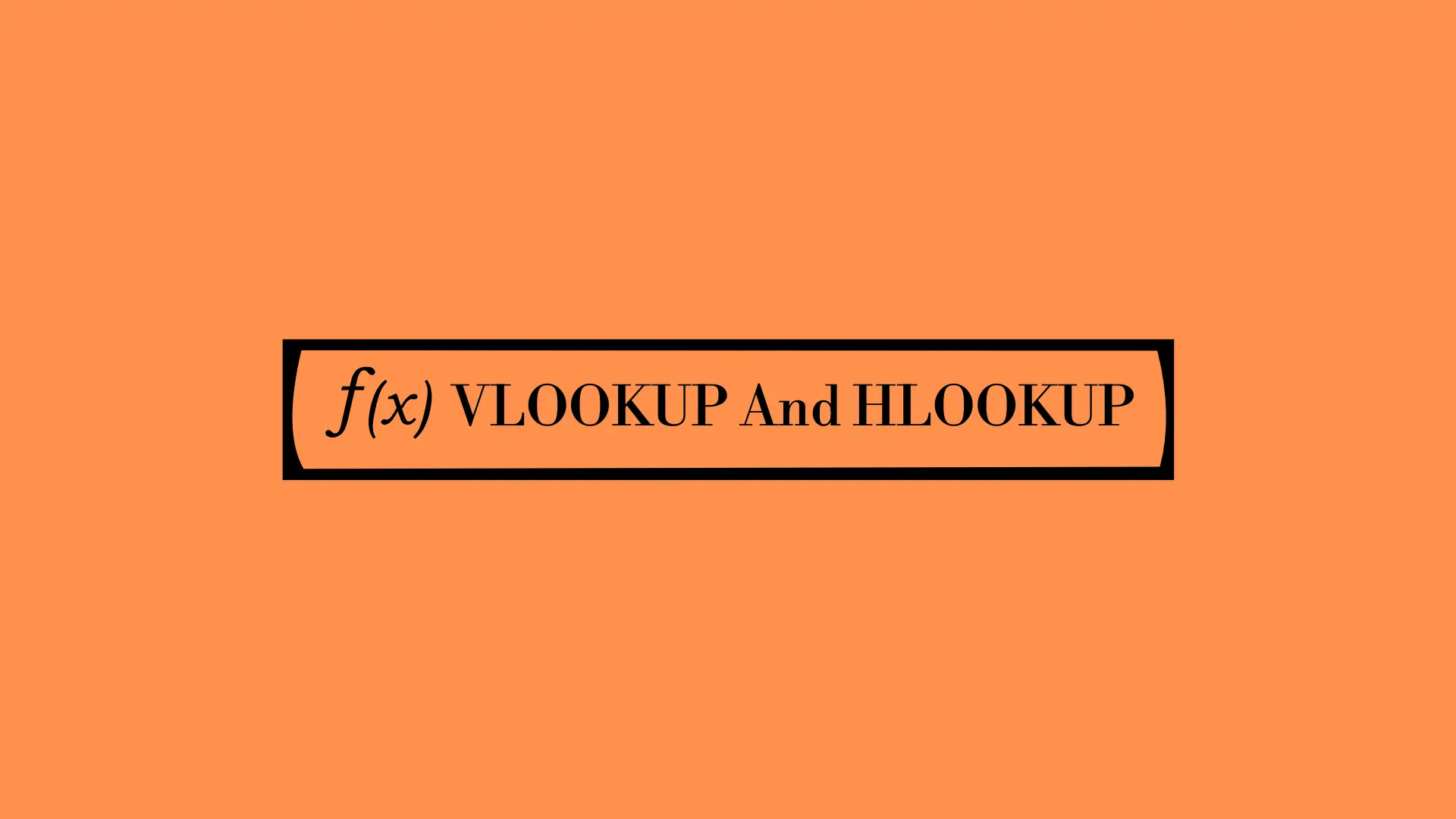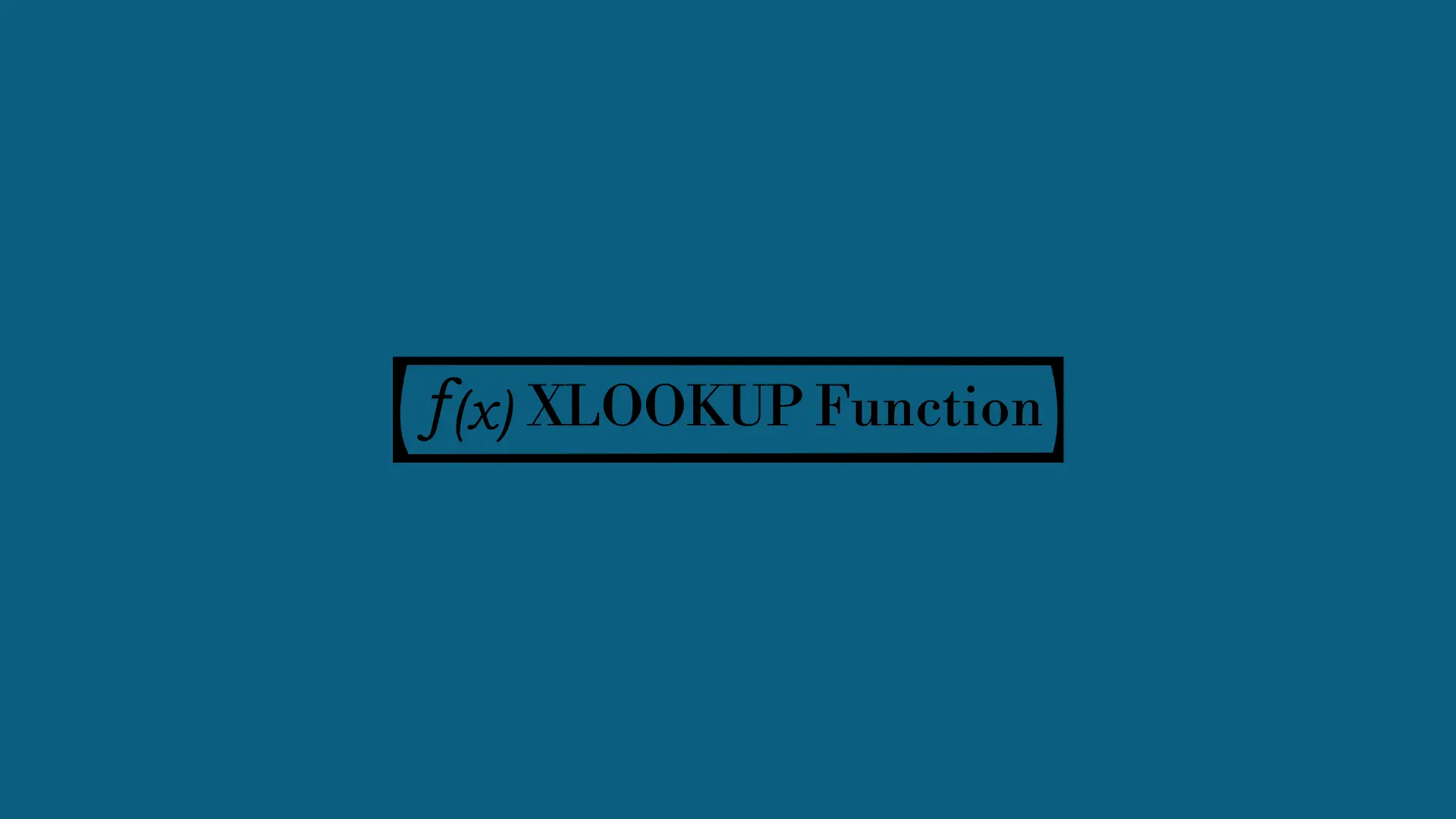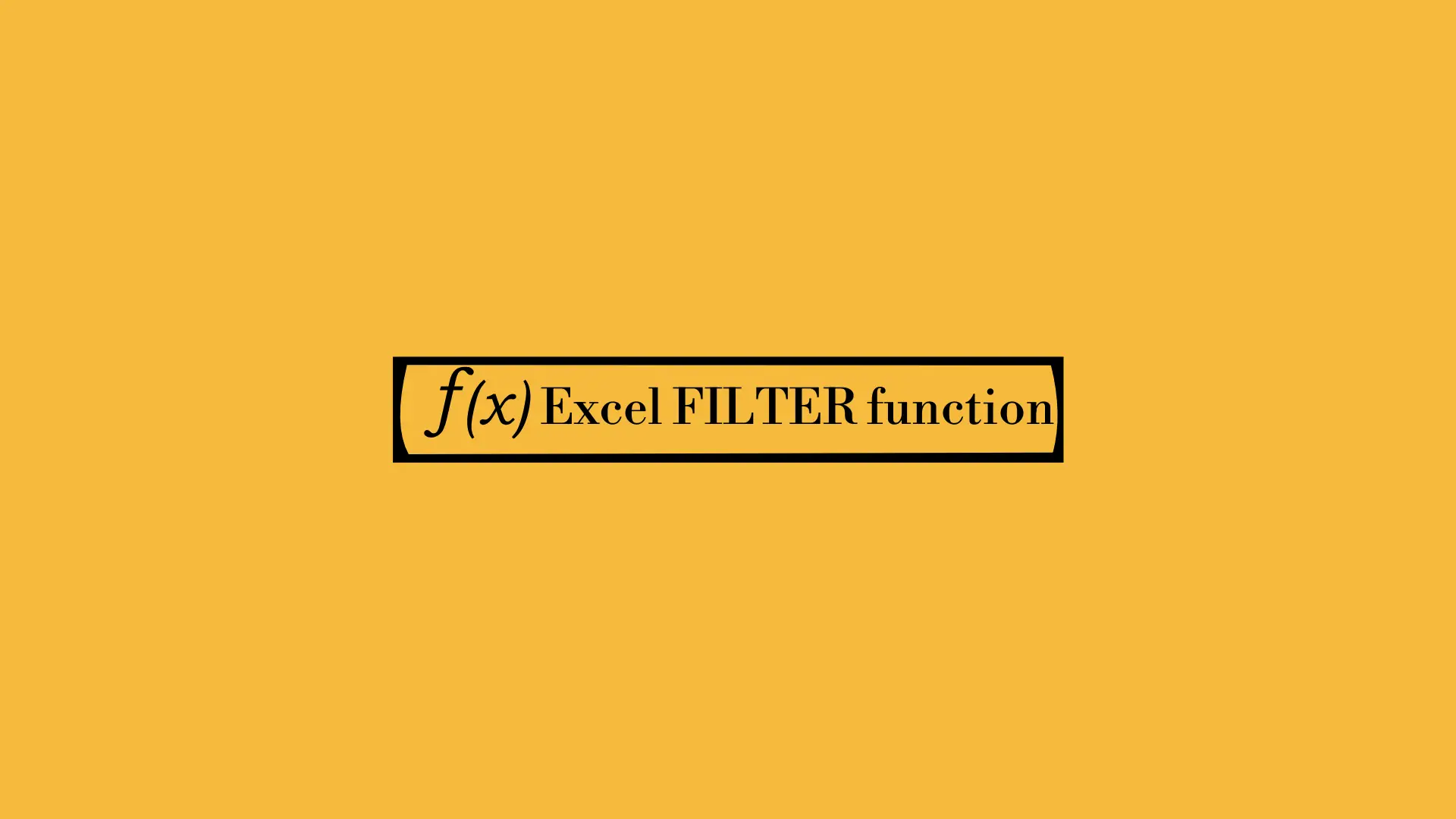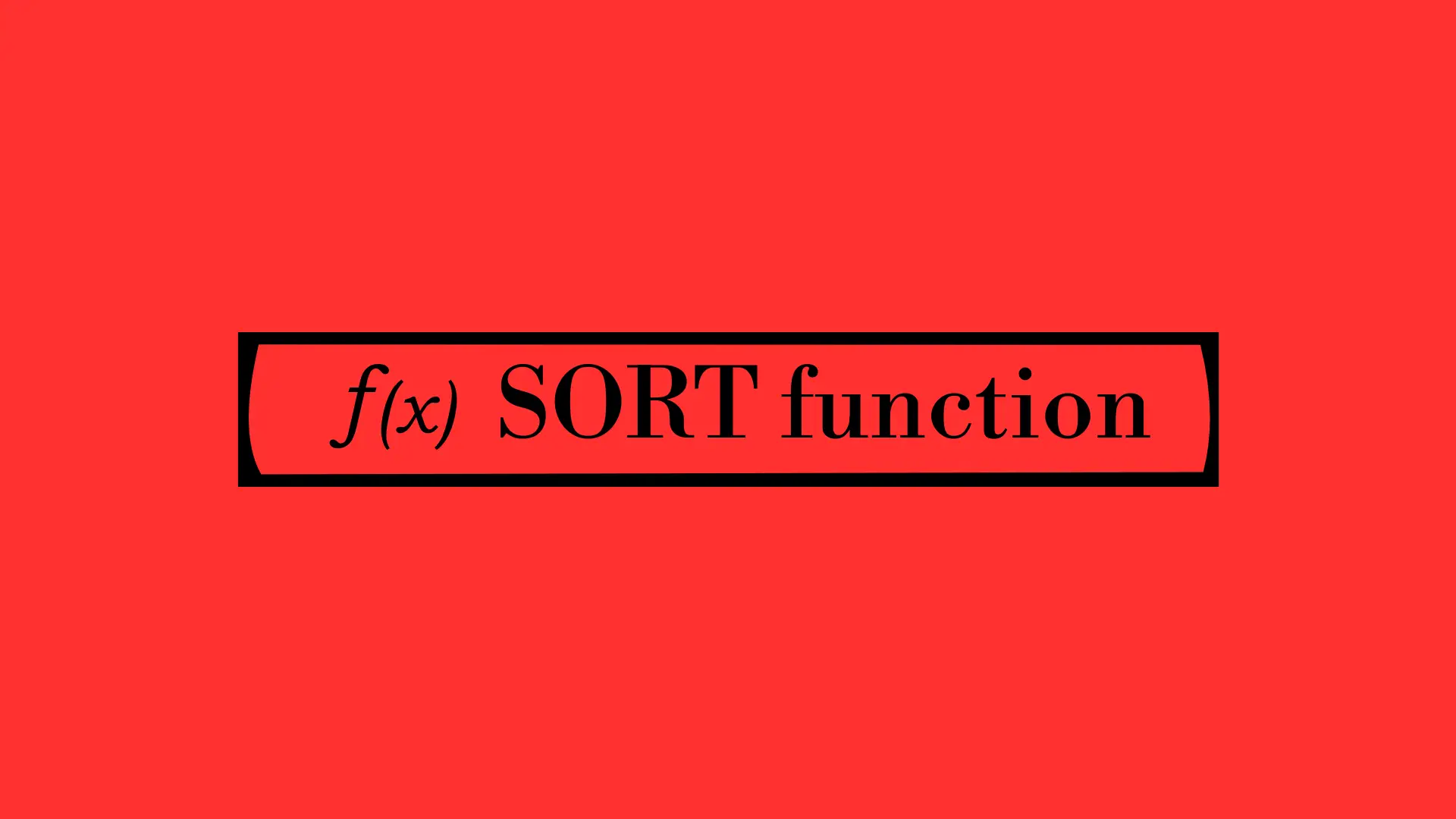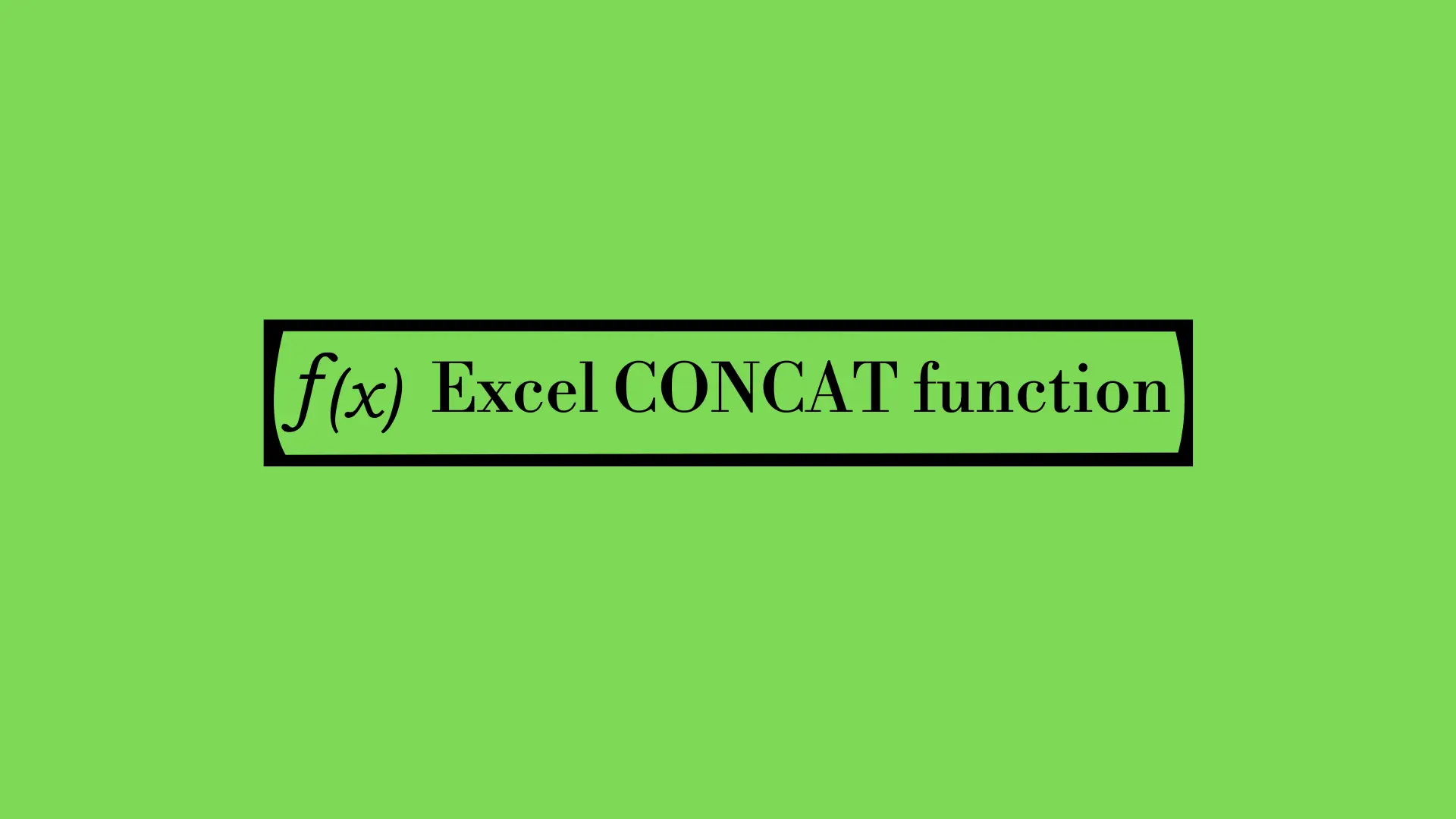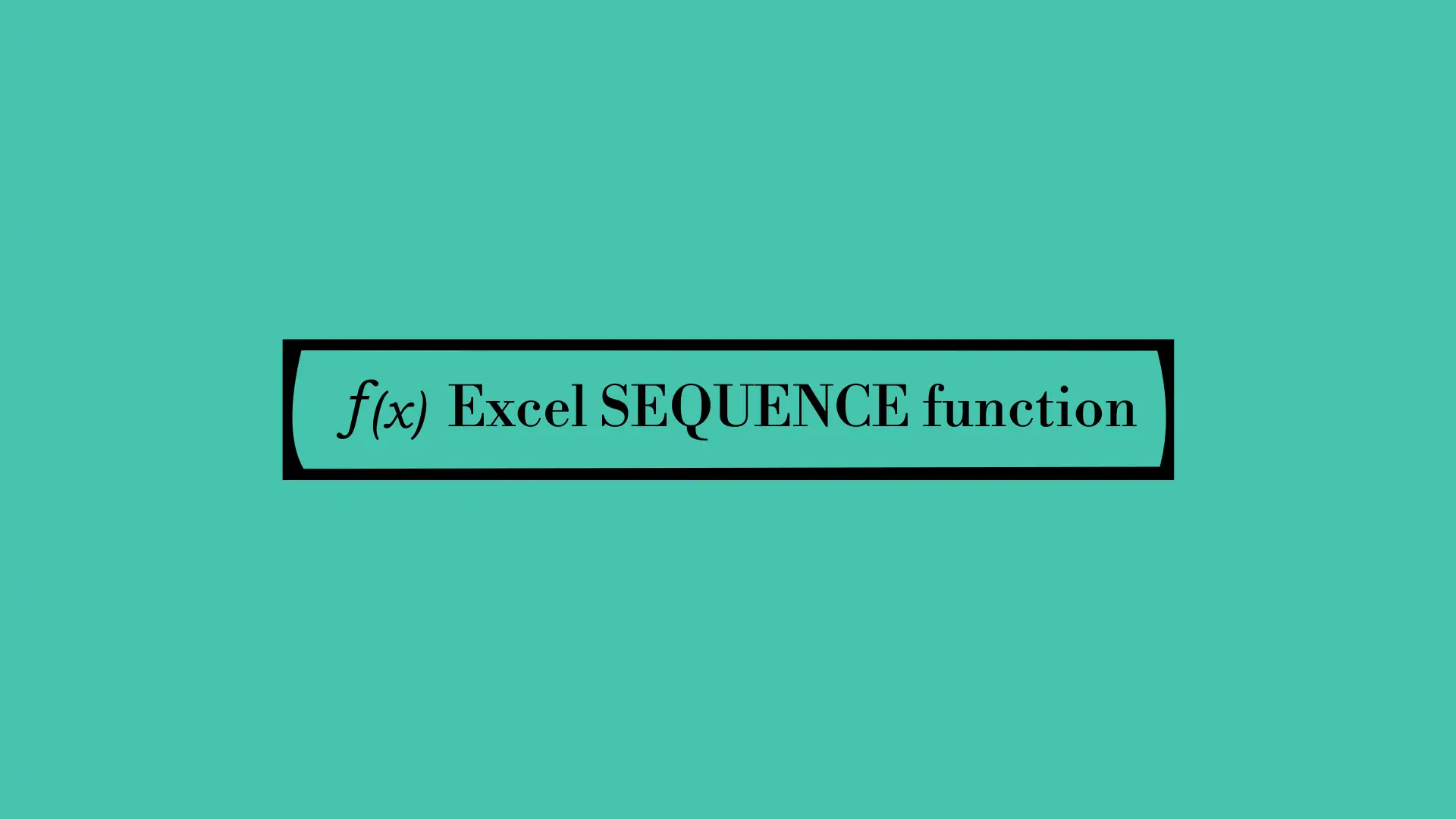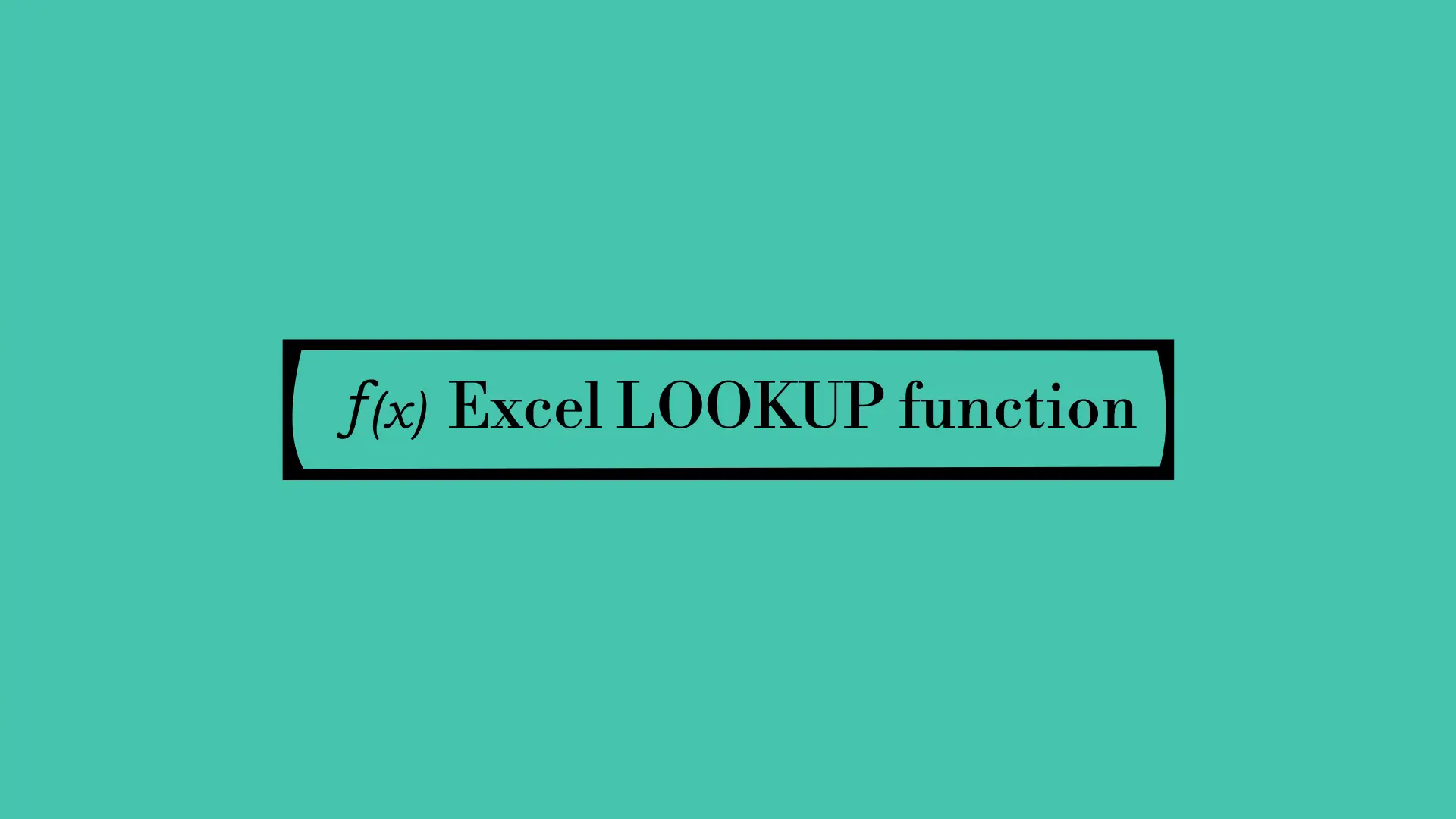
The LOOKUP function is one of Excel’s hidden gems for data retrieval. Whether you need to find a value, get the latest entry, or locate the last non-empty cell, LOOKUP provides a simple yet effective solution. Learn its syntax, applications, and how it compares to VLOOKUP and HLOOKUP to maximize your efficiency in Excel!